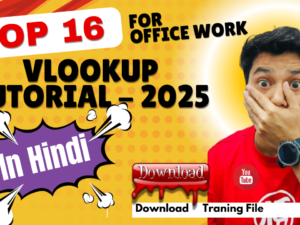Ms Word 365
- Description
- Curriculum
- Reviews
📝 MS Word 365 Online – 7 Days Syllabus
|
Day 1 |
Basic of Ms Word |
|
Topic 1 |
Introduction to MS Word 365 |
|
Topic 2 |
How to Use Pre – Formatting Document |
|
Topic 3 |
Formatting the Document |
|
Topic 4 |
4 Way to Create Resume |
|
|
|
|
Day 2 |
Understanding Home Menu |
|
Topic 1 |
Clipboard · Copy · Cut · Paste · Format Painter · Select |
|
Topic 2 |
Font Tab All Option
· Change Case · Superscript · Subscript etc. |
|
Topic 3 |
Paragraph Tab All Option
|
|
Topic 4 |
Styles |
|
Topic 5 |
Editing · Find · Replace Etc. |
|
|
|
|
Day 3 |
Understanding Insert Menu |
|
Topic 1 |
Page · Cover Page · Blank Page · Page Break |
|
Topic 2 |
Table · Table Design All Option · Table Layout All Option |
|
Topic 3 |
Illustrations · Pictures · Shapes · Icons · 3D Models · SmartArt · Chart |
|
Topic 4 |
Link · Link · Bookmark · Crosse-Reference · Comment |
|
Topic 5 |
Header & Footer · Header · Footer · Page Number |
|
Topic 6 |
Text Symbols · Equation · Symbols |
|
Topic 7 |
Draw · Drawing Tools · Stencils · Edit · Convert |
|
Day 4 |
Understanding Design Menu |
|
Topic 1 |
Document Formatting Page Background · Watermark · Page Color · Page Borders |
|
Topic 2 |
Page Steup · Margins · Orientation · Size · Columns · Breaks · Line Number · Hyphenation
|
|
Topic 3 |
Paragraph |
|
|
|
|
Day 5 |
Understanding References |
|
Topic 1 |
Table of Contents Footnotes Citations & Bibliography Captions Index Table of Authorities |
|
Topic 2 |
Mailings · Create · Start mail Merge · Write & Insert fields · Preview Result · Finish |
|
Topic 3 |
Mailings by Using Excel |
|
Day 6 |
Understanding Review |
|
Topic 1 |
Proofing Comments Markup Tracking Compare Protect |
|
Topic 2 |
Under Standing View Menu · Views · Immersive · Page Movement · Show |
|
Topic 3 |
Zoom Window Macros |
|
Day 7 |
Live Project Practice |
|
Topic 1 |
How to Make News Paper Article |
|
Topic 2 |
|
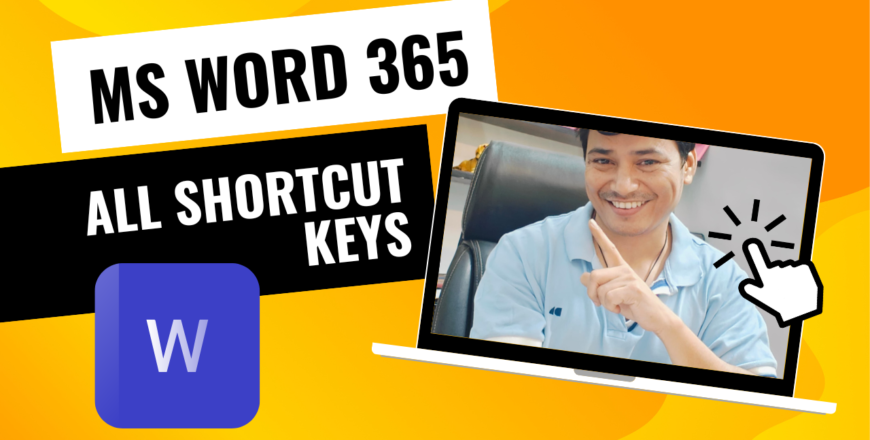
Archive
Working hours
| Monday | 9:30 am - 6.00 pm |
| Tuesday | 9:30 am - 6.00 pm |
| Wednesday | 9:30 am - 6.00 pm |
| Thursday | 9:30 am - 6.00 pm |
| Friday | 9:30 am - 5.00 pm |
| Saturday | Closed |
| Sunday | Closed |